Implementing schema (or structured data) to your website as part of a wider SEO strategy is essential for bringing your site to best practice and gaining valuable rich results.
If you own a local business and have ever investigated how to rank better in your local area, you have probably come across the concept of LocalBusiness schema. But to reap the benefits, your schema needs to be correctly implemented.
You don’t need to implement LocalBusiness schema on every page of your website. Doing so is irrelevant but will likely not hurt your site. Aim to implement LocalBusiness schema on relevant pages like your homepage and locations pages, and other relevant types of schema across your site. To understand more about this, jump to the relevant section below.
In this blog, we look at what local schema is and talk you through best practices for creating and implementing it on your website.

LocalBusiness schema is a type of structured data that can be added to your website to classify information on your pages and help search engines better understand your business. This type of schema should be used for businesses or local branches of businesses with a physical presence in a particular location.
It is a sub-type of Organisation and Place schema. As such, it inherits properties from both. There are many sub-types of LocalBusiness schema, including FoodEstablishment, ProfessionalService, and RealEstateAgent. When choosing your schema, you should always opt for the most specific relevant type available.
Yes, LocalBusiness schema is important to your SEO strategy if you are a local business or an organisation with local branches. Implementing LocalBusiness and other relevant types of schema will help search engines understand the content of your pages and make your website eligible for rich results.
In the case of local businesses, the relevant rich results include a knowledge panel for your business, appearing in business carousels for local searches, and appearing in the local map pack (top three map results).
While schema alone will not have an impact on your rankings, well-implemented structured data is an essential part of any successful search engine optimisation (SEO) strategy. It will not only help search engines understand your content but also improve the appearance of your website in search results as you climb in rankings.
Now that we have covered the importance of LocalBusiness Schema for SEO, let’s review how to implement it.
Before you begin creating your schema, you’ll need to identify the most appropriate type for your business. You can use the official Schema.org hierarchy to find the most relevant type of schema under ‘Organisation’.
If none of the sub-types apply, stick with the more general LocalBusiness schema type. To provide further detail, you can use the additionalType property to link to a Wikipedia or Wikidata entry that defines your business type.
Include the required properties and cover as many of the recommended properties as possible.
Google requires the following properties. If these properties are missing, your schema will return an error when validating and your page won’t be eligible for related rich results.
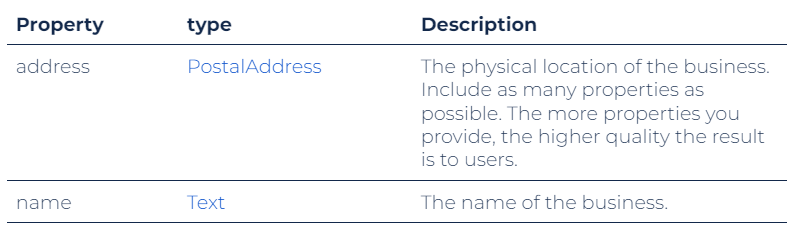
There is an extensive list of properties that we could include in LocalBusiness schema, you can find them all in the official Schema.org documentation. However, there are a few in particular that are recommended by Google and may contribute to better rich results and search experience for your users.
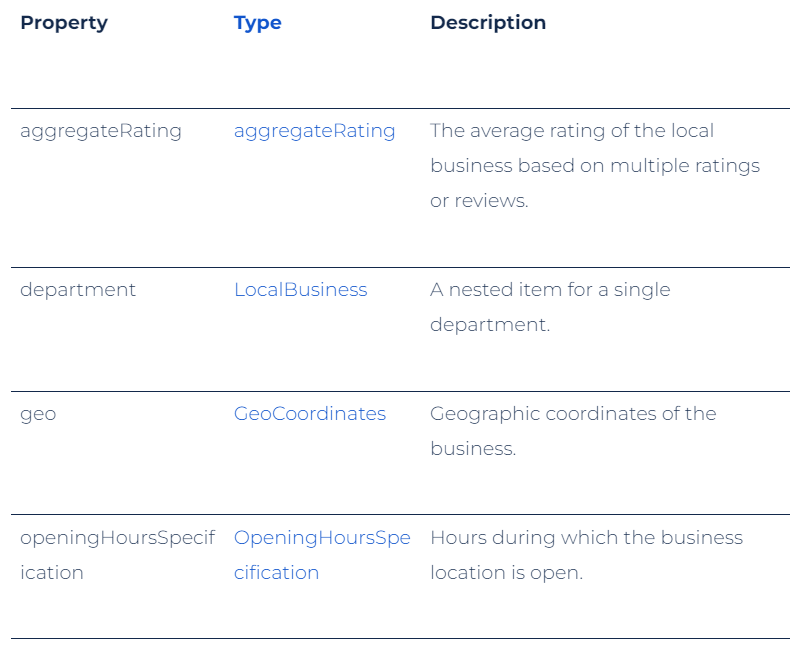
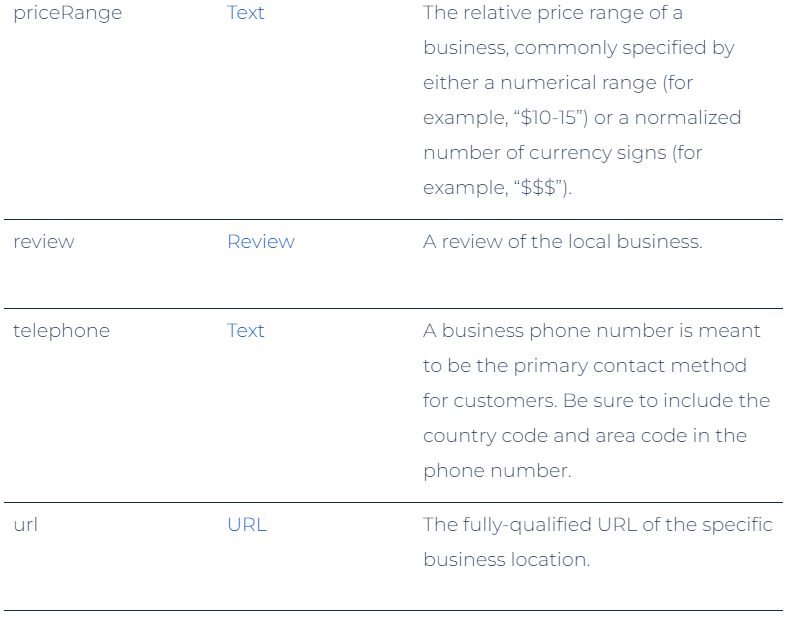
There are several ways to create your structured data. Tools like Google’s Structured Data Markup Helper and Merkel’s Schema Markup Generator are good starting points for basic LocalBusiness schema, but you will be limited to the properties that the tools include. Any extra information will need to be added to your code manually.
On most CMS platforms you’ll also find plugins and tools like Yoast, that automatically create some forms of structured markup.
However you choose to create your schema, be sure to include all of the relevant information and always validate your code before deploying it on your pages.

Use the Schema.org markup validator and Google’s Rich Results Test Tool to validate your code before implementing it. Both tools will flag errors within your code, and the Rich Results Test tool will indicate whether your page is eligible for certain types of rich results. It will also flag up any parts of your schema that do not follow Google’s guidance for implementation.
Once you have your schema ready to implement, you can do so by adding it directly to your HTML code, using a schema app, plugin, or Google Tag Manager to deploy the code. But where on your site should you implement LocalBusiness schema?
You should always implement schema only on the pages where the respective type is relevant. The content in your schema should also be reflected on the page – for example, your address and contact details should be in your footer. Generally, your LocalBusiness schema will be implemented on the homepage, but it can be implemented on any page of your site without creating an issue.
If your business has more than one location (and these are mentioned on your homepage) you’ll want to use the subOrganization or department properties in your homepage markup, and create nested LocalBusiness markup for each location. subOrganization is a more general property, and it may be used to define ‘relationship between two organizations where the first includes the second’. The department property is more granular, and it can be used to specify a unit within the organisation with a specific function, like the Marketing department within a University.
If each location has a dedicated page on your website, create specific LocalBusiness data for each location page and use the parentOrganization or branchOf properties to connect back to the main LocalBusiness data item.
LocalBusiness or Organisation schema may also be relevant to your About Us and Contact Us pages, where your business details appear. On these pages you can also create and implement AboutPage and ContactPage data items, creating the necessary connections between these and your business schema.
You do not need to add LocalBusiness schema to every page of your website. In fact, there are likely other types of schema that are relevant to your pages, like service, product, or article schema. And each of these schema items can be linked to your organisation schema through relevant properties.
While adding LocalBusiness schema to every page of your website is likely irrelevant, it is also not going to harm your performance. However, you should also focus on identifying and implementing the most relevant type of schema to each of your pages and ensuring that your data items are connected to each other and do not conflict. You can use the Schema App paths tool to find opportunities for nesting and connecting your schema.

Here at Wildcat, we understand the importance of structured data for organic performance. Our team reviews and implements relevant schema as part of each SEO campaign. Get in touch to arrange a free consultation if you would like support from the specialists.

Founder
Our founder, Will Hitchmough, worked at a number of high profile Sheffield Digital Agencies before founding Wildcat Digital in 2018. He brings an extensive knowledge of all things related to SEO, PPC and Paid Social, as well as an expert knowledge of digital strategy.
Digital Marketing can be a minefield for many businesses, with many agencies ready to take your money without knowing how to deliver results. I founded Wildcat Digital to deliver digital success to businesses with smaller budgets in a transparent way.

Content Strategist Team Lead
With a degree in Marketing and a background in more traditional, offline marketing, Chloe joined Wildcat in 2021 after deciding to move into the digital marketing industry. She joined us as a Content Specialist and quickly moved up the ranks, becoming a Content Strategist and later an SEO Team Leader.
Outside of work, Chloe is an avid creative. If she’s not knitting, you’ll likely find her behind a sewing machine or in the kitchen trying (and often failing!) to make sourdough.

SEO Account Director
Paul has a strong background in SEO, having previously founded and ran a successful eCommerce business, as well as running a personal blog that achieves an average of 17K users per month. Paul’s knowledge of SEO is extensive, with a strong emphasis on client handling and technical SEO.
Outside of work, Paul enjoys spending time with his family and staying active with weight lifting and combat sports.

Head of Operations
Nadea joined Wildcat in 2021 and has since overhauled the way we work. She has a background in various administrative, operations and HR roles, which gave her the experience and skills needed to lead and organise a growing business.
Outside of work, Nadea loves anything that keeps her active, but she especially enjoys hiking, camping and mountain biking.

SEO Account Manager
With a background in sales, Molly is a natural Account Manager, brilliantly handling any issues that come her way. Having joined us as a Digital Marketing Executive, and working part-time through her final year of University, Molly is a shining example of how hard work pays off. She is now an SEO Account Manager with a particular interest in Content and Client Management.
In her spare time, Molly loves to get out in nature, hiking and exploring the Peak District. She also loves cooking and likes to unwind with a bit of yoga.

Senior PPC Account Manager
Libby joined Wildcat in 2021 as our first PPC hire. With a degree in Digital Media Production, a Master’s in Digital Media Management and previous experience in Social Media Management, Libby hit the ground running and has since climbed the ranks to Senior PPC Account Manager and has a particular interest in the eCommerce sector.
Outside of work, Libby likes gaming, and cooking and likes to keep active by lifting weights.

SEO Account Manager
Jasmine joined Wildcat in 2022 with a strong background in SEO and Account Management. At the time, she was finishing up a Level 4 Apprenticeship in Digital Marketing from the Chartered Institute of Marketing, and has since worked her way up to SEO Account Manager. Jasmine excels at content writing and promotion, and particularly enjoys finding creative ways to join the dots on multi-channel campaigns.
In her spare time, Jasmine volunteers at a charity, helping combat loneliness & social isolation experienced by older neighbours. Outside of Wildcat, she owns a catering company, Savery Grazing, creating delicious grazing tables & platters for a range of events. She also loves skiing and exploring the Peak District.

Senior PPC Executive
Prior to joining Wildcat, Braden founded and ran his own Social Media Management agency where he gained valuable skills in growing brands’ online presence, which has since proven invaluable in his role at Wildcat.
Outside of work, Braden is a big football fan, regularly travelling to Pride Park to support Derby County. He also enjoys watching and playing snooker, hiking in the Peak District, and attending air and car shows.

Senior SEO Executive
After spending ten years managing businesses, restaurants, cafes and event spaces across Sheffield, Jon decided to change careers and joined Wildcat as an SEO Executive in 2022. He especially enjoys the client management side of the job, helping them to understand digital marketing and ways in which they can build their business’s presence online.
Outside of work, Jon likes to keep fit with running, badminton and football, and also loves music.

SEO Executive
Rachel joined us as a graduate, having recently graduated from Sheffield University with a degree in English Literature. Since joining, Rachel has proven herself to be a Content Queen, and particularly enjoys getting stuck into projects that allow her to explore her creative side.
Outside of work, Rachel enjoys a wide range of hobbies, including rugby, singing, reading, and spending time with her family and three labradors.
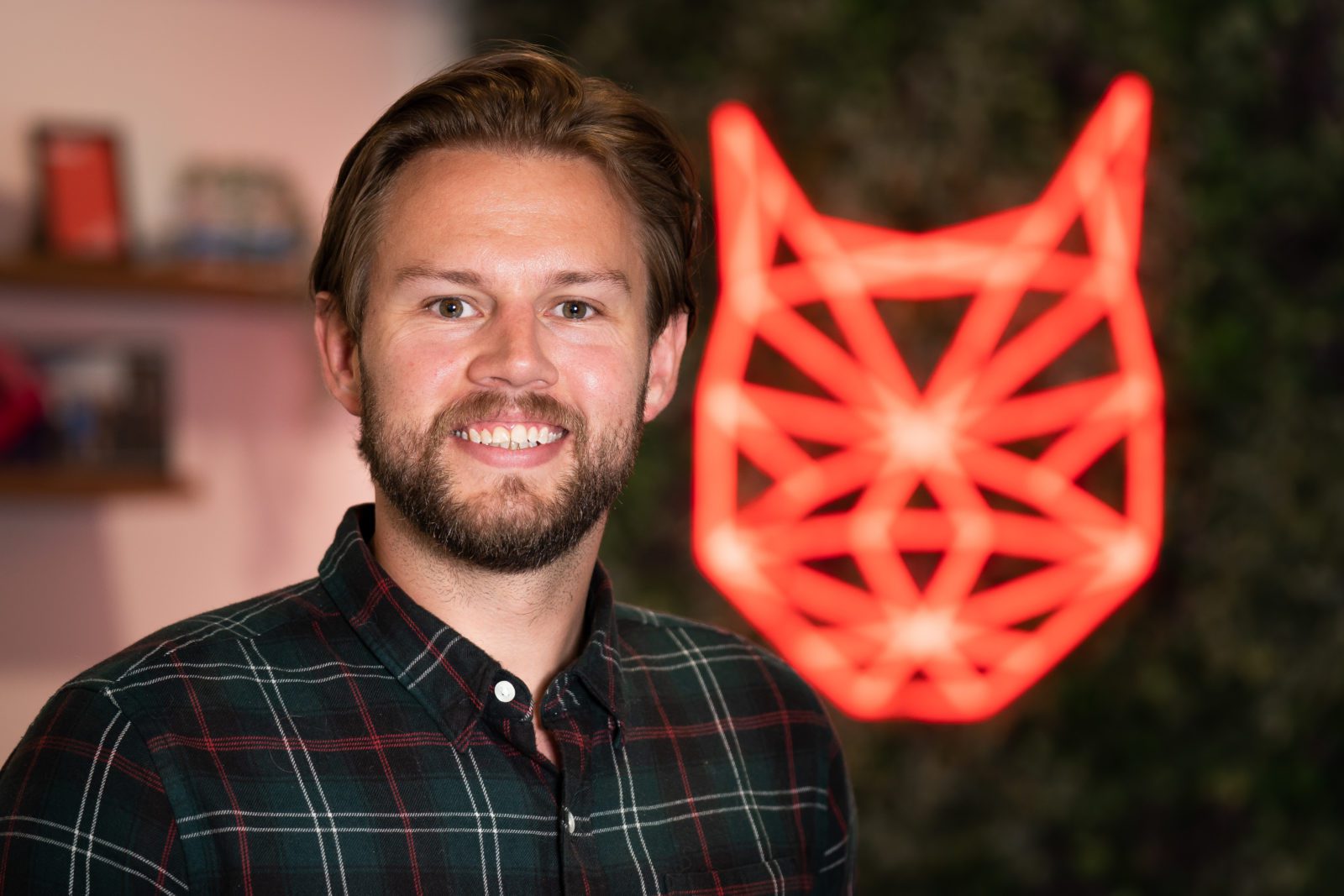
PPC Team Leader
Carl joined Wildcat in 2023 with a wealth of experience in PPC. He has experience working with a wide range of clients, industries and budgets, from small local businesses all the way to international e-commerce businesses. Carl has a particular interest in strategic planning and forecasting. He is passionate about data analysis and creating sustainable long-term cross-channel strategies.
In his spare time, Carl enjoys keeping fit by lifting weights, bouldering and running. He’s also a keen musician, having played the double bass and bass guitar for 20 years.

Team Lead & Technical SEO Account Manager
With a degree in Computer Science and SEO experience dating back to 2017, Dariusz has a wide range of SEO skills and knowledge. His specialist knowledge of Technical SEO has firmly landed him the title of Wildcat’s Technical Wizard, and he has recently taken on the responsibility of Team Leader for the Panthers Team.
In his spare time, Dariusz loves hiking, experimenting and trying new coffees and loves learning new things. He is currently learning more about CRO and AI and how this could benefit our clients.

SEO Account Manager
With a degree in Film and TV production, and a varied career history, Jamie made the move to marketing with a Masters degree in Digital Media Management. He has since worked in SEO at Agencies across Sheffield, before joining Wildcat and working his way up to SEO Account Manager. Jamie has a particular interest in backlinks and Digital PR and has recently gained a client a valuable backlink from Forbes!
In his spare time, Jamie is an avid foodie and loves trying new restaurants and cuisines. He also loves to travel and spent a year travelling to Australia after university.

SEO Executive
Andy joined Wildcat in 2023 after starting his digital marketing career in-house for a local Sheffield company. Since joining, he has developed a strong interest in Technical SEO and has strong skills in Account Management.
Outside of work, Andy loves music and plays in a couple of bands. He also enjoys rock climbing, cycling, photography and good food.

Client Success Coordinator
Siena joined us in 2023 with a background in sales and digital marketing. She leads on client relationships across the company, ensuring that our customers are happy throughout their journey with us, from their initial consultation through to onboarding and beyond.
Outside of work, Siena enjoys travelling and getting stuck into the local culture. She likes to make the most of her experiences and particularly enjoys watching sunrises and sunsets from beautiful locations around the world.

Senior SEO Executive
Thea has a wealth of experience in SEO, having previously worked for other Digital Marketing Agencies in Sheffield. She has a particular interest and skills in Technical SEO, but is more than willing to get stuck in and give anything a go.
Outside of work, Thea spends most of her time with her children, but also loves reading, photography and gardening.

PPC Executive
Before joining Wildcat, Tom worked across different industries, building skills in sales and customer service. He later developed a passion for digital marketing whilst working on personal marketing projects and freelance ventures, and gained numerous certifications in PPC and Social Media.
Outside of work, Tom enjoys staying active by going to the gym and hiking. He also loves travelling and motorbiking.

Head of Growth
Rich joined us in May 2024 to head up our growth team. With years of experience helping other agencies to grow, Rich joins us at an exciting time as Wildcat is working on a five-year plan to become one of the biggest agencies in the UK.
Outside of work, Rich is a father to three children, which keeps him very busy! He’s also recently started running again to keep fit and loves a bit of DIY.

SEO Executive
Kezia joined us in July 2024 after completing a CIM Certificate in Digital Marketing and gaining experience in Content SEO at another Sheffield agency.
In her spare time, Kezia loves to get outdoors, bouldering, hiking and travelling.

SEO Executive
Amy joined Wildcat in 2024 with a background in journalism, having worked as a News Editor and Editor-in-Chief at The Sheffield Tab. She is naturally interested in Content SEO and research, so will no doubt prove to be a content power-house.
In her spare time, Amy loves watching crime shows, listening to music and hanging out with her dog, Eddie!

October 22, 2024
The world of marketing can be an absolute minefield, but, with the help of a few simple concepts, your brand…

October 21, 2024
Search engine volatility has been at an all time high since August’s Google Core Update and we’re currently in the…

October 21, 2024
Keywords are an essential part of optimising your website for SEO. Knowing how to add them into your content effectively,…