When it comes to sitemaps, there is a lot of information to unpack. The main purpose of a sitemap is to help Google crawl and index your site. If you have a very good site structure and use the best code practices, search engines will most likely be able to discover your links without needing a sitemap. So, when does a sitemap actually come in handy and how often should you submit one?
At Wildcat Digital, we recommend that you submit your sitemap once in Google Search Console. Once you have submitted the sitemap, Google will keep re-crawling it based on the information they already have. However, if your website is continuously changing, we recommend that you update your sitemap more frequently. Essentially, it depends how static your site is.
Keep reading to learn more about how often you should submit a sitemap and why submitting a sitemap can be so beneficial for SEO.
Generally, you only need to submit your sitemap once in Google Search Console (or other search engines’ search control panels). After this, Google will keep re-crawling the sitemap on a schedule that makes sense based on what they already know about your site. If you have a static website that does not change too often, there’s no real reason to update your sitemap for several months. However, if your website includes blog posts, products or promotions that are continuously changing, you should become much more diligent in updating your sitemap. With this information in mind, let’s take a closer look at sitemaps and when they are needed.
More often than not, if your site’s pages are properly linked, Google will be able to discover most of your site without the need for a sitemap. Successful linking is when all of the pages that you deem important can be reached through some form of navigation, be that your site’s menu or links you have placed on pages. A sitemap can come in handy for larger or more complex sites, as it helps bots crawl your pages more easily.
Whilst submitting a sitemap can make a huge difference to large sites with poor linking, it’s important to bear in mind that submitting a sitemap won’t make a difference to some websites. This is because “sitemaps are not [actually] required for search engines to effectively crawl your website”. However, sitemaps can be particularly useful in the following scenarios:
On large sites, it’s more difficult to make sure that every page is linked by at least one other page on the site. Consequently, it’s more likely Googlebot will not discover some of your pages. If your site has a lot of pages, it will burn your crawl budget more quickly. Whilst the sitemap itself won’t help with the crawl budget, it can help get some deeper pages indexed more quickly. A bigger website might also mean that you make frequent updates. Having your XML sitemap set up properly can ensure the most important pages on your site are crawled and indexed.
A sitemap is incredibly useful if you don’t regularly link in-between your pages because it increases the visibility of your pages for crawlers. However, missing an internal linking structure is a far greater problem than a missing sitemap as search engines focus on crawling your website naturally first. Even if Google discovers a page through your sitemap, without any links to it, no page rank will flow to it so it will be considered unimportant.
Googlebot and other web crawlers crawl the web by following links from one page to another. If no other sites link to your site, Googleboot may struggle to discover your pages. A sitemap can help search engines quickly discover new pages on your site, improving the overall SEO performance of your website. Sitemaps can also be used to hide pages from users whilst allowing them to be crawled by search engines. For example, if you have a product landing page you want to show the search engine with a discount as an incentive to click, but you want to keep it hidden from users .
Google can take additional information from sitemaps into account for Search. Video and image sitemaps are generally used to help Google know and understand your site’s media content. If you only have a few videos and images, you can add them to the normal XML sitemap. However, if you have an entire section of videos and images, you can split them into separate sitemaps.
Once you’ve set up your sitemap, it’s important to make sure that it’s beneficial for SEO. Whilst Google states that a sitemap will never get you in trouble, it actually can, if you implement it the wrong way. For example, you may accidentally highlight duplicate content pages. The best way to check your sitemap for errors is the Google Search Console platform.
You can submit your sitemap directly in Google’s free tool called Google Search Console. Below, we’ll highlight our step by step guide:
The first thing you’ll want to do is log into your Google Search Console account. Then, in the top left corner, select the website for which you want to submit a sitemap.
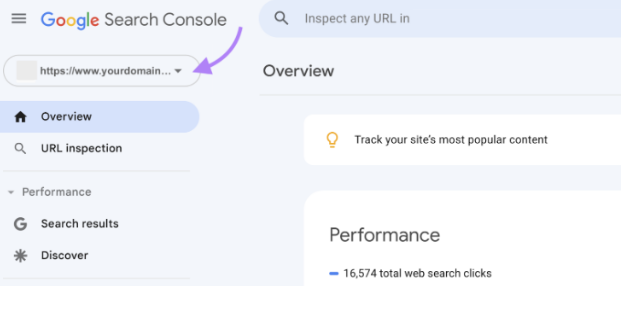
Navigate to the left sidebar menu, where you’ll find a ‘sitemaps’ report in the ‘indexing’ section. This is where you can manage all of your sitemaps.

Focus on the ‘Add a new sitemap’ section.

Here are some of the best ways to find your XML sitemap:
Once you have located the URL of your sitemap, you can add your sitemap to the ‘Add a new sitemap’ section of the sitemaps report. Simply paste the URL and click ‘Submit’.
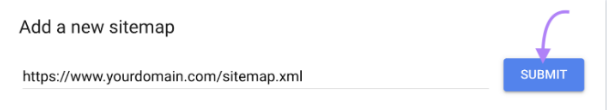
*You will see a message confirming that your sitemap has been successfully submitted. After some time, you’ll see your sitemap in the list of ‘submitted sitemaps’. It will contain information about when the sitemap was submitted, when it was last read and how many pages Google discovered in it.
First things first, check to see if you already have a sitemap. Usually, the sitemap lurks somewhere under /sitemap.xml. The files may also have the .html extension so remember to check them as well. If however, you don’t have a sitemap, you can always create one. The difficulty of this depends entirely on the type of platform your website is built on.
If you have a custom made website, adding a sitemap might require your developers to intervene. The first option is to generate a static XML sitemap and upload it to your server. However, this is not an ideal solution as you may have to constantly generate it every time you add a new page to your website in order for it to be effective.
The second option is to generate a sitemap with https://www.xml-sitemaps.com/. The tool will crawl your website and structure the information it finds about the URLs in an XML file which you’ll be able to download to your computer and upload to your public_html folder on your server. The biggest problem with this option is that because the tool crawls your site like any other search engine, if your internal linking is bad, the tool won’t find deep pages or add them to the XML file.
If your site is on a popular CMS platform such as WordPress, you can solve your issue by installing a sitemap plugin. On WordPress the most popular plugin is Yoast SEO, which generates a search engine optimised sitemap on its own. Similar plugins and modules can be found for other platforms, such as Drupal, Joomla or Magento. Simply search for ‘sitemap plugin + your platform’ and you’ll find out if something is available.
Whilst there are many important technical SEO issues, you should never take a sitemap for granted. Sitemaps are vitally important to allow search engines to crawl and then index your site. This ensures the content on the webpages gets ranked within the SERPs. This is because sitemaps assist users in navigating and understanding your site whilst communicating your relevance to search engines for a particular search term. It’s well worth investing time and effort in a well-structured sitemap.
Our team of technical SEO specialists at Wildcat Digital have a wealth of experience using sitemaps. Checking that your site’s sitemap is set up correctly and following best practices is a key step in our technical audits and campaign planning. If you need help with your sitemap or have any questions about the indexing and crawling of your website, get in touch with our friendly team today.
According to Google, “A sitemap is a file where you provide information about the pages, videos, and other files on your site, and the relationships between them. Search engines like Google read this file to crawl your site more efficiently.”
A sitemap can tell Google which pages and files are important in your site and also provides valuable information about these files. For example, a sitemap can tell crawlers when the page was last updated and any alternate language versions of the page.
To read more, take a look at our insightful article, ‘What Is a Sitemap and How Do Search Engines Use Sitemaps?’
Essentially, there are two main types of sitemaps used today, XML and HTML sitemaps. Below, we’ll outline the key attributes of each sitemap:
XML Sitemaps – These are XML files (sitemap.xml) located in the website root folder. This sitemap allows you to specify links, frequency and scanning priority. They also help search bots understand the entire logic of your site, this includes:
XML sitemaps boost the navigation capabilities of users on a website while ensuring the site remains user-friendly. Below is an example of how an XML sitemap appears to a user:

HTML Sitemaps – A HTML sitemap is a web page that contains href tags that link to other pages. HTML sitemaps are structured in such a way that it helps users find whatever it is they are searching for. Because they don’t contain all of the pages on a website it makes it easier for individuals and search engines to find the specific information they are looking for. Below is an example of how a HTML sitemap would look like for a user:
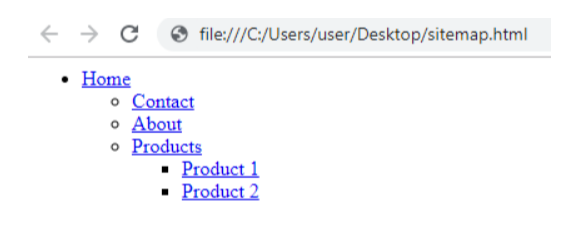

Founder
Our founder, Will Hitchmough, worked at a number of high profile Sheffield Digital Agencies before founding Wildcat Digital in 2018. He brings an extensive knowledge of all things related to SEO, PPC and Paid Social, as well as an expert knowledge of digital strategy.
Digital Marketing can be a minefield for many businesses, with many agencies ready to take your money without knowing how to deliver results. I founded Wildcat Digital to deliver digital success to businesses with smaller budgets in a transparent way.

Head of Growth
Rich joined us in May 2024 to head up our growth team. With years of experience helping other agencies to grow, Rich joins us at an exciting time as Wildcat is working on a five-year plan to become one of the biggest agencies in the UK.
Outside of work, Rich is a father to three children, which keeps him very busy! He’s also recently started running again to keep fit and loves a bit of DIY.

Head of Digital
Sarah joined Wildcat in January 2025, bringing over seven years of SEO expertise to the team. With a background in Fashion Communication and Promotion, she has worked both in-house and at agencies, covering a range of digital marketing specialisms before focusing on SEO.
Passionate about all things search, Sarah thrives on helping brands grow their online presence.
Outside of work, she enjoys walking her dog, running, and shopping for vintage clothing.

Office Manager
Amelia joined Wildcat Digital in January 2025, bringing extensive experience in HR, Health & Safety, Facilities Management and IT Support. Previously an Operations Manager at The University of Sheffield, she has a strong background in creating efficient and well-organized work environments.
Specialising in HR, Health & Safety, and Facilities Management, Amelia ensures the Wildcat Digital team has the resources and support needed to thrive. Whether managing office operations, maintaining compliance, or fostering a positive workplace culture, she keeps everything running smoothly.
Outside of work, Amelia loves trying new things, traveling, camping, and walking. She also enjoys socialising and exploring new places with friends and family. Her adventurous spirit and proactive approach make her a valued member of the team.

Client Success Coordinator
Siena joined us in 2023 with a background in sales and digital marketing. She leads on client relationships across the company, ensuring that our customers are happy throughout their journey with us, from their initial consultation through to onboarding and beyond.
Outside of work, Siena enjoys travelling and getting stuck into the local culture. She likes to make the most of her experiences and particularly enjoys watching sunrises and sunsets from beautiful locations around the world.

SEO Account Director
Paul has a strong background in SEO, having previously founded and ran a successful eCommerce business, as well as running a personal blog that achieves an average of 17K users per month. Paul’s knowledge of SEO is extensive, with a strong emphasis on client handling and technical SEO.
Outside of work, Paul enjoys spending time with his family and staying active with weight lifting and combat sports.

Team Lead & Technical SEO Account Manager
With a degree in Computer Science and SEO experience dating back to 2017, Dariusz has a wide range of SEO skills and knowledge. His specialist knowledge of Technical SEO has firmly landed him the title of Wildcat’s Technical Wizard, and he has recently taken on the responsibility of Team Leader for the Panthers Team.
In his spare time, Dariusz loves hiking, experimenting and trying new coffees and loves learning new things. He is currently learning more about CRO and AI and how this could benefit our clients.

Team Lead & Senior SEO Account Manager
With a background in sales, Molly is a natural Account Manager, brilliantly handling any issues that come her way. Having joined us as a Digital Marketing Executive, and working part-time through her final year of University, Molly is a shining example of how hard work pays off. She is now an SEO Account Manager with a particular interest in Content and Client Management.
In her spare time, Molly loves to get out in nature, hiking and exploring the Peak District. She also loves cooking and likes to unwind with a bit of yoga.

PPC Team Leader
Libby joined Wildcat in 2021 as our first PPC hire. With a degree in Digital Media Production, a Master’s in Digital Media Management and previous experience in Social Media Management, Libby hit the ground running and has since climbed the ranks to Senior PPC Account Manager and has a particular interest in the eCommerce sector.
Outside of work, Libby likes gaming, and cooking and likes to keep active by lifting weights.

Senior SEO Account Manager
With a degree in Film and TV production, and a varied career history, Jamie made the move to marketing with a Masters degree in Digital Media Management. He has since worked in SEO at Agencies across Sheffield, before joining Wildcat and working his way up to SEO Account Manager. Jamie has a particular interest in backlinks and Digital PR and has recently gained a client a valuable backlink from Forbes!
In his spare time, Jamie is an avid foodie and loves trying new restaurants and cuisines. He also loves to travel and spent a year travelling to Australia after university.

SEO Account Manager
Jasmine joined Wildcat in 2022 with a strong background in SEO and Account Management. At the time, she was finishing up a Level 4 Apprenticeship in Digital Marketing from the Chartered Institute of Marketing, and has since worked her way up to SEO Account Manager. Jasmine excels at content writing and promotion, and particularly enjoys finding creative ways to join the dots on multi-channel campaigns.
In her spare time, Jasmine volunteers at a charity, helping combat loneliness & social isolation experienced by older neighbours. Outside of Wildcat, she owns a catering company, Savery Grazing, creating delicious grazing tables & platters for a range of events. She also loves skiing and exploring the Peak District.

SEO Account Manager
Thea has a wealth of experience in SEO, having previously worked for other Digital Marketing Agencies in Sheffield. She has a particular interest and skills in Technical SEO, but is more than willing to get stuck in and give anything a go.
Outside of work, Thea spends most of her time with her children, but also loves reading, photography and gardening.

PPC Account Manager
Masilda joined the Wildcat team in October 2024 with over seven years of experience in digital marketing. She specialises in Google Ads, but is also certified in Google Analytics, YouTube Ads, Google Ads for Ecommerce and Apple Search Ads. She has extensive expertise in performance marketing, display advertising, online lead generation and market planning.
In her free time, Masilda likes staying active, cooking, trying new restaurants and exploring new places.

Senior SEO Executive
After spending ten years managing businesses, restaurants, cafes and event spaces across Sheffield, Jon decided to change careers and joined Wildcat as an SEO Executive in 2022. He especially enjoys the client management side of the job, helping them to understand digital marketing and ways in which they can build their business’s presence online.
Outside of work, Jon likes to keep fit with running, badminton and football, and also loves music.

Senior SEO Executive
Andy joined Wildcat in 2023 after starting his digital marketing career in-house for a local Sheffield company. Since joining, he has developed a strong interest in Technical SEO and has strong skills in Account Management.
Outside of work, Andy loves music and plays in a couple of bands. He also enjoys rock climbing, cycling, photography and good food.

Senior SEO Executive
Kezia joined us in July 2024 after completing a CIM Certificate in Digital Marketing and gaining experience in Content SEO at another Sheffield agency.
In her spare time, Kezia loves to get outdoors, bouldering, hiking and travelling.

Senior PPC Executive
Alex joined Wildcat Digital in December 2024 as a Senior PPC Executive, bringing a strong background in Paid Media, Paid Social, and Programmatic advertising. With a degree in Business & Marketing and Google Ads certifications, she has the expertise to craft high-performing campaigns that drive results.
Before joining Wildcat Digital, Alex worked at two leading agencies in Leeds, honing her skills across various digital advertising platforms. Her analytical mindset and strategic approach help businesses maximize their online presence and advertising budgets.
Outside of work, Alex enjoys spending time with her dog, Lola, and going on walks with her dog walking group. She’s also a keen footballer and loves playing five-a-side whenever she gets the chance. Her enthusiasm and team spirit make him a great addition to the Wildcat Digital team.

SEO Executive
Amy joined Wildcat in 2024 with a background in journalism, having worked as a News Editor and Editor-in-Chief at The Sheffield Tab. She is naturally interested in Content SEO and research, so will no doubt prove to be a content power-house.
In her spare time, Amy loves watching crime shows, listening to music and hanging out with her dog, Eddie!

June 30, 2025
Welcome to June’s digital marketing news roundup. There’s been major changes in both PPC and SEO, especially regarding AI. We’ll…
May 30, 2025
If you’ve ever tried searching for a local business or service, the chances are you’ve come across a Google map…

May 20, 2025
Welcome to this month’s digital marketing news roundup! As ever the digital landscape continues to transform at lightning speed, so…