URLs are the building blocks of your online presence. URL stands for Uniform Resource Locator and they are a type of URI (Universal Resource Identifier), that is a string of characters that identifies a resource online and locates it on the internet.
Your website’s online presence is made up of a multitude of URLs that localise all of the content and resources you want to make available to online users. Getting your URL structures right, both semantically and technically, is therefore essential to your online visibility.
In this blog, we will provide you with the fundamentals of URL formats and best practice guidance for formatting URLs for SEO.
All URLs are made up of a series of consistent components:
The scheme indicates what protocol browsers should use to access the website. The most common schemes are:

The host name is the part of the URL between the Scheme and the Path that identifies who holds the resources presented by the URL.

Inside the part of the URL known as the hostname, there are a series of other components:

The path refers to the static part of the URL that follows the host name. Just like the name indicates, the path serves to indicate the ‘route’ to the desired resource. It can be made up of several sections separated by forward slashes. These usually indicate the directories (folders and sub-folders) and the name of the files accessed. The structure of the path is also generally a reflection of the website architecture. More on this below.

The query string is another optional element that can be used in URLs. It usually contains a number of parameters used to filter and organise the content within a resource. Queries are identified by a ‘?’ sign that precedes the string of characters after the path.
Query strings are dynamic – that means they are not concrete static ‘addresses’ for content, but rather dynamically generated from the database based on custom inputs.
The fragment appears at the end of URLs and is preceded by the # sign. It is used to refer to a specific location within a page. For example, on this page, we can link to different sections of this blog by adding links with fragments that mark a specific heading or paragraph.
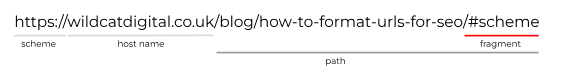
URL structure is important for both user experience and search performance. When optimising your website, an SEO specialist will review the structure and content of your URLs to ensure that they allow both users and search engines to understand the content of your pages and structure of your website, and that no excessive or unsafe characters are used.
Now that we understand the regular format of URLs, let’s have a look at what best practice guidance says about formatting URLs for good SEO performance.
Does URL scheme matter for SEO results? Yes! Best practice recommends that your website be secure, and search engines prioritise sites that use the HTTPS protocol, as it demonstrates that the website is secure and can be trusted. For your site to be secure, you need to have a valid SSL certificate on the site (the S part of HTTPS).
Using a secure protocol also ensures that data is not intercepted and modified between the server and browser, keeping your and your users’ private data secure.
Every URL on your site must use a secure protocol, and so do your internal links. This is to avoid mixed content warnings (that is when unsecured HTTP resources are used on secure pages).
It’s important to note that search engines understand each unique string of characters as a unique online address.
For example, the version of your host name containing the www. subdomain will be read as a different address from the one without it. This may lead to duplication issues, inefficient use of your crawling budget, and poor distribution of SEO value across your links. To avoid these issues, your website should determine the preferred version of the URLs through 301 redirection and canonical directives.
Whether you should choose to go with the subdomain (www.) or not is an issue for another blog. The important thing is that once you choose a preferred version (your canonical domain), your online presence is consistent. To achieve this, your server should return a HTTP 301 redirect when receiving requests for the non-canonical version of the domain.
In practice, this means that https://www.wildcatdigital.co.uk will redirect to https://wildcatdigital.co.uk. Following the same principle, the http:// version and any other variations of the URL should be similarly redirected to the preferred version.
Creating a clear and logical site hierarchy is essential in helping both users and crawlers navigate your site and find relevant pages. This hierarchy should be reflected in your navigation menu, as well your URL structure.
Start by thinking about your content and how it can be organised in a way that is hierarchical and logical. For big eCommerce sites, for example, this may mean creating general categories, relevant sub-categories, and product pages. For example, if you run an eCommerce site that sells furniture, your menu navigation may look something like this:

This hierarchy will be translated into your URL structure in the form of folders and nested sub-folders. For example, the URL for the ‘standing lamps’ category may look something like this:
These URLs tell the users exactly where they are located on your website, and the relation these sub-categories have with the main bedroom category.
Once you have got your site structure down it is time to think about the actual content of your URL paths. How can you make your page and folder URLs work for your SEO strategy? There are a few best-practice tips to consider:
Should you use keywords in your URLs? Where possible yes, but remember that keyword-targeting in your meta titles, headers and on-page copy will have a much bigger impact on your SEO performance and your focus when creating URLs should be on keeping these concise, descriptive, and easy-to-read, making it easier for both users and search engines to understand the content of your pages.
For years, Google has downplayed the importance of keywords in URLs, turning attention to the user. This is not to say that including your key terms in URLs is not important, if your pages target relevant keywords, you will most likely organically include these in your titles and URLs.
However, we need to consider more than our target keywords when deciding on the optimal content of our page paths. Think about using concise and descriptive words and phrases in your page and folder URLs. The optimal URL for your folders may not always coincide with your target keyword.
For example, while your target keyword for the lamps collection mentioned above may be ‘bedroom lamps’, including this keyword in the URL path will clutter the URL and may even lean into keyword stuffing
/bedroom-furniture/bedroom-lamps/standing-lamps/
A much more readable and concise alternative will be:
/bedroom/lamps/standing/
The path, file name, and query string parts of your URLs are case sensitive, so different capitalisation can lead to the same URL being read as two different pages.
/blog/ will be understood as a different page path to /Blog/ – potentially leading to duplication issues.
It is best practice to stick to lowercase in your URL paths, file names, and query strings.
Valid URLs are limited to the use of alpha-numeric symbols (number and letters), some characters that can be used to create text strings (- _ . ~), and a number of reserved ‘control’ characters that have defined meanings (like the ? used to indicate the beginning of a query string).
All other special characters should be avoided. If they must be used, they need to be percent encoded, to be represented using the previously mentioned characters.
Use Hyphens Over Low Bars
Google’s documentation on URL best practices recommends separating words in your URLs and doing so with hyphens rather than underscores.
From a user experience point of view, underscores make bare URLs confusing as the signs used to separate the words merge with the underscoring that indicates a hyperlink.
https://wildcatdigital.co.uk/blog/how-to-format-urls-for-seo/
vs.
https://wildcatdigital.co.uk/blog/how_to_format_urls_for_seo/
To Slash or Not to Slash
Whether or not you should use a trailing slash at the end of your page URLs is not a clear-cut issue. If we are to get technical, the official advice would be to use trailing slashes for folder URLs but not pages.
However, choosing one or the other will not affect your SEO performance.
What is extremely important for your SEO is that you use 301 and canonicalisation to indicate the preferred version of your URLs. As we have explained above, any difference in the string of characters of your URLs will lead to them being understood as separate pages.
So, unless they are accurately redirected and canonicalised, Google will read https://wildcatdigital.co.uk/blog/how-to-format-urls-for-seo/ and https://wildcatdigital.co.uk/blog/how-to-format-urls-for-seo as different pages, potentially indexing both and leading to duplication and cannibalisation issues.
Formatting URLs for SEO means taking into consideration both search engines and users. You’ll need to ensure that your URLs are well-formatted, concise and descriptive, as well as paying attention to the technical setup of your website.
As your website grows, you should carry out regular reviews of your URLs, internal links, and canonicalisation to ensure that your site stays in good health. If you need help with your SEO strategy, get in touch with our team today for a free consultation.

Founder
Our founder, Will Hitchmough, worked at a number of high profile Sheffield Digital Agencies before founding Wildcat Digital in 2018. He brings an extensive knowledge of all things related to SEO, PPC and Paid Social, as well as an expert knowledge of digital strategy.
Digital Marketing can be a minefield for many businesses, with many agencies ready to take your money without knowing how to deliver results. I founded Wildcat Digital to deliver digital success to businesses with smaller budgets in a transparent way.

Content Strategist Team Lead
With a degree in Marketing and a background in more traditional, offline marketing, Chloe joined Wildcat in 2021 after deciding to move into the digital marketing industry. She joined us as a Content Specialist and quickly moved up the ranks, becoming a Content Strategist and later an SEO Team Leader.
Outside of work, Chloe is an avid creative. If she’s not knitting, you’ll likely find her behind a sewing machine or in the kitchen trying (and often failing!) to make sourdough.

SEO Account Director
Paul has a strong background in SEO, having previously founded and ran a successful eCommerce business, as well as running a personal blog that achieves an average of 17K users per month. Paul’s knowledge of SEO is extensive, with a strong emphasis on client handling and technical SEO.
Outside of work, Paul enjoys spending time with his family and staying active with weight lifting and combat sports.

Head of Operations
Nadea joined Wildcat in 2021 and has since overhauled the way we work. She has a background in various administrative, operations and HR roles, which gave her the experience and skills needed to lead and organise a growing business.
Outside of work, Nadea loves anything that keeps her active, but she especially enjoys hiking, camping and mountain biking.

SEO Account Manager
With a background in sales, Molly is a natural Account Manager, brilliantly handling any issues that come her way. Having joined us as a Digital Marketing Executive, and working part-time through her final year of University, Molly is a shining example of how hard work pays off. She is now an SEO Account Manager with a particular interest in Content and Client Management.
In her spare time, Molly loves to get out in nature, hiking and exploring the Peak District. She also loves cooking and likes to unwind with a bit of yoga.

Senior PPC Account Manager
Libby joined Wildcat in 2021 as our first PPC hire. With a degree in Digital Media Production, a Master’s in Digital Media Management and previous experience in Social Media Management, Libby hit the ground running and has since climbed the ranks to Senior PPC Account Manager and has a particular interest in the eCommerce sector.
Outside of work, Libby likes gaming, and cooking and likes to keep active by lifting weights.

SEO Team Leader
Jasmine joined Wildcat in 2022 with a strong background in SEO and Account Management. At the time, she was finishing up a Level 4 Apprenticeship in Digital Marketing from the Chartered Institute of Marketing, and has since worked her way up to SEO Team Leader. Jasmine excels at content writing and promotion, and particularly enjoys finding creative ways to join the dots on multi-channel campaigns.
In her spare time, Jasmine volunteers at a charity, helping combat loneliness & social isolation experienced by older neighbours. Outside of Wildcat, she owns a catering company, Savery Grazing, creating delicious grazing tables & platters for a range of events. She also loves skiing and exploring the Peak District.

Senior PPC Executive
Prior to joining Wildcat, Braden founded and ran his own Social Media Management agency where he gained valuable skills in growing brands’ online presence, which has since proven invaluable in his role at Wildcat.
Outside of work, Braden is a big football fan, regularly travelling to Pride Park to support Derby County. He also enjoys watching and playing snooker, hiking in the Peak District, and attending air and car shows.

Senior SEO Executive
After spending ten years managing businesses, restaurants, cafes and event spaces across Sheffield, Jon decided to change careers and joined Wildcat as an SEO Executive in 2022. He especially enjoys the client management side of the job, helping them to understand digital marketing and ways in which they can build their business’s presence online.
Outside of work, Jon likes to keep fit with running, badminton and football, and also loves music.

SEO Executive
Rachel joined us as a graduate, having recently graduated from Sheffield University with a degree in English Literature. Since joining, Rachel has proven herself to be a Content Queen, and particularly enjoys getting stuck into projects that allow her to explore her creative side.
Outside of work, Rachel enjoys a wide range of hobbies, including rugby, singing, reading, and spending time with her family and three labradors.
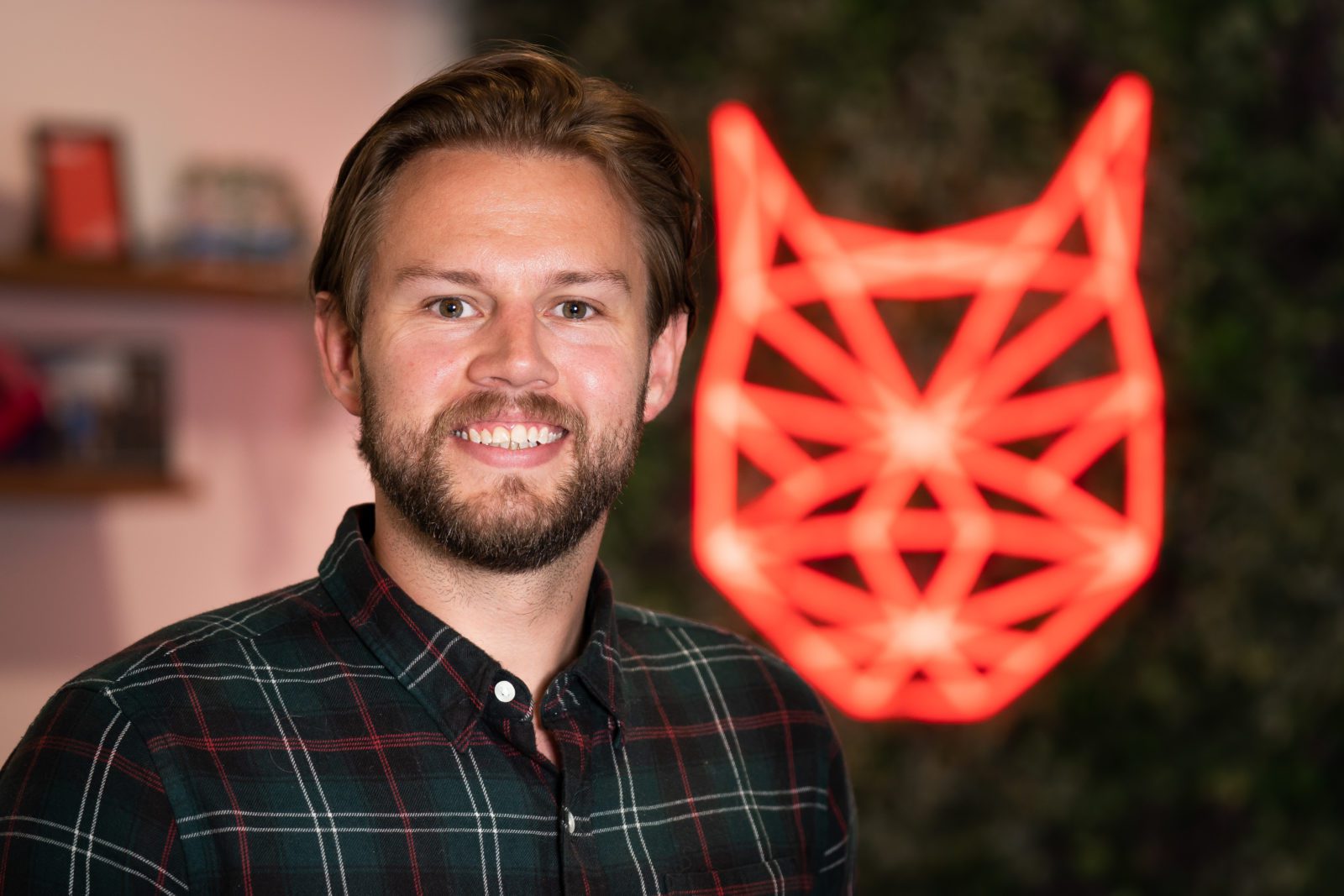
PPC Team Leader
Carl joined Wildcat in 2023 with a wealth of experience in PPC. He has experience working with a wide range of clients, industries and budgets, from small local businesses all the way to international e-commerce businesses. Carl has a particular interest in strategic planning and forecasting. He is passionate about data analysis and creating sustainable long-term cross-channel strategies.
In his spare time, Carl enjoys keeping fit by lifting weights, bouldering and running. He’s also a keen musician, having played the double bass and bass guitar for 20 years.

Team Lead & Technical SEO Account Manager
With a degree in Computer Science and SEO experience dating back to 2017, Dariusz has a wide range of SEO skills and knowledge. His specialist knowledge of Technical SEO has firmly landed him the title of Wildcat’s Technical Wizard, and he has recently taken on the responsibility of Team Leader for the Panthers Team.
In his spare time, Dariusz loves hiking, experimenting and trying new coffees and loves learning new things. He is currently learning more about CRO and AI and how this could benefit our clients.

SEO Account Manager
With a degree in Film and TV production, and a varied career history, Jamie made the move to marketing with a Masters degree in Digital Media Management. He has since worked in SEO at Agencies across Sheffield, before joining Wildcat and working his way up to SEO Account Manager. Jamie has a particular interest in backlinks and Digital PR and has recently gained a client a valuable backlink from Forbes!
In his spare time, Jamie is an avid foodie and loves trying new restaurants and cuisines. He also loves to travel and spent a year travelling to Australia after university.

SEO Executive
Andy joined Wildcat in 2023 after starting his digital marketing career in-house for a local Sheffield company. Since joining, he has developed a strong interest in Technical SEO and has strong skills in Account Management.
Outside of work, Andy loves music and plays in a couple of bands. He also enjoys rock climbing, cycling, photography and good food.

Client Success Coordinator
Siena joined us in 2023 with a background in sales and digital marketing. She leads on client relationships across the company, ensuring that our customers are happy throughout their journey with us, from their initial consultation through to onboarding and beyond.
Outside of work, Siena enjoys travelling and getting stuck into the local culture. She likes to make the most of her experiences and particularly enjoys watching sunrises and sunsets from beautiful locations around the world.

Senior SEO Executive
Thea has a wealth of experience in SEO, having previously worked for other Digital Marketing Agencies in Sheffield. She has a particular interest and skills in Technical SEO, but is more than willing to get stuck in and give anything a go.
Outside of work, Thea spends most of her time with her children, but also loves reading, photography and gardening.

PPC Executive
Before joining Wildcat, Tom worked across different industries, building skills in sales and customer service. He later developed a passion for digital marketing whilst working on personal marketing projects and freelance ventures, and gained numerous certifications in PPC and Social Media.
Outside of work, Tom enjoys staying active by going to the gym and hiking. He also loves travelling and motorbiking.
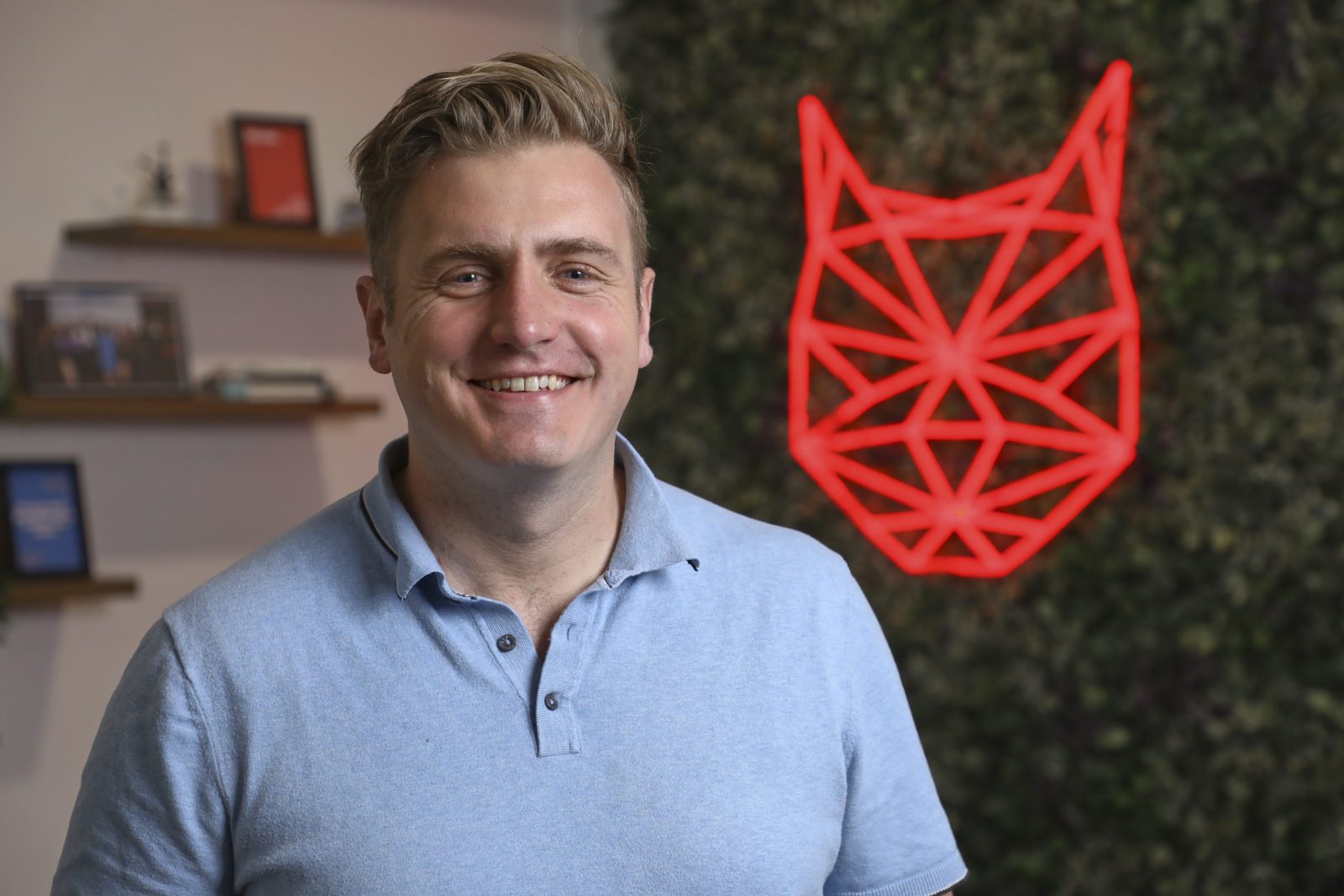
Head of Growth
Rich joined us in May 2024 to head up our growth team. With years of experience helping other agencies to grow, Rich joins us at an exciting time as Wildcat is working on a five-year plan to become one of the biggest agencies in the UK.
Outside of work, Rich is a father to three children, which keeps him very busy! He’s also recently started running again to keep fit and loves a bit of DIY.

July 23, 2024
Search intent (also known as user intent) is the goal of the user when they search a query on Google.…

July 22, 2024
Redirects in general can be a confusing topic, knowing when to use one and why is key. There are a…

July 12, 2024
Welcome to our July Marketing Roundup! As we reach the height of summer, the marketing world is heating up with…