Looking to change your website? Worried about the positive or negative effects that this may have on your SEO? Here at Wildcat, we help many businesses move, build, migrate, and completely revamp their websites. But how do these website changes affect your SEO?
There’s no point in spending tens of thousands of pounds revamping your website, only for it to ‘dance in the dark’, unseen, or lose the ground made through long SEO campaigns. So, what effect does changing your website have on SEO?
Changing a website can positively and negatively affect your SEO, depending on your execution. Changing your website will change how your content is managed, served and displayed. As such, making changes to your website will affect your SEO positively if your content is served better on your website change. Similarly, if you obscure content or slow load times. If you are looking to make any changes to your website, always consult your SEO team, and ask them to put a plan in place to help you maintain your SEO assets, and hold or improve your rankings.
Find out everything you need to know about making website changes, or website migrations, whilst keeping your SEO assets with us here at Wildcat Digital.
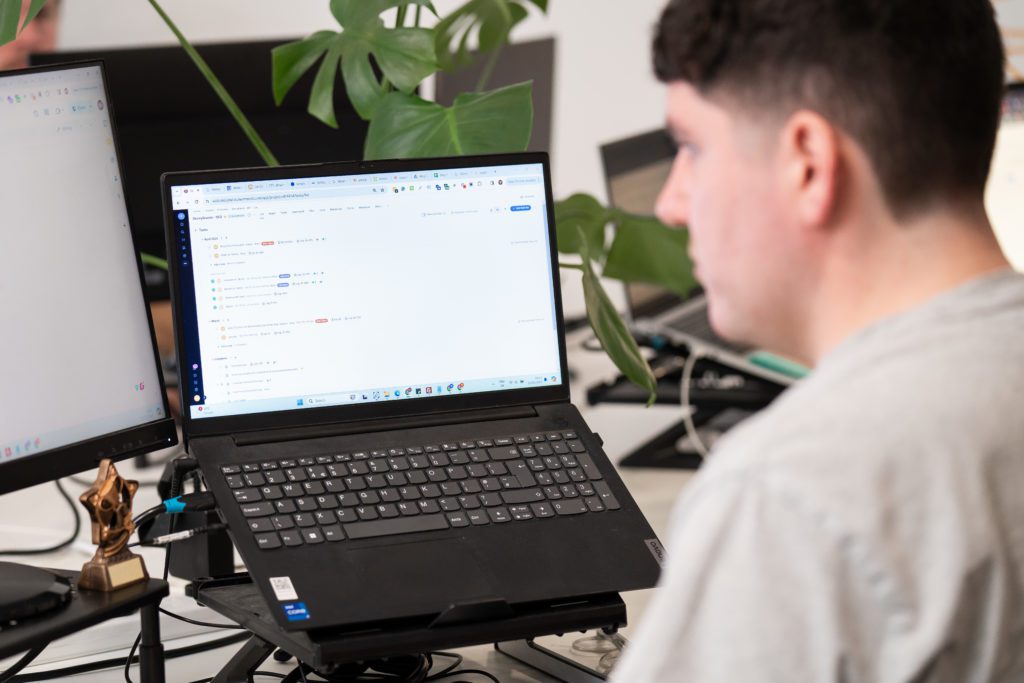
As mentioned, making changes to your website may positively or negatively affect your SEO, as you are making changes to the way that your content is served. Areas that may affect your SEO, and areas which we will cover in this blog include:
Checking each of the 13 areas above, with our guidance, can help you maintain your website’s SEO assets, keeping or improving your rankings, and position within your market niche. Let’s get started.
The way that your page is structured ought to improve when making changes to your website. In an ideal world, development work on your website ought to improve the user experience. However, if done without website crawlers in mind, then you may end up creating confusing messages about what your site is trying to display.
Page structure is important to SEO as it is the very layout of the content on your website. Visual improvements are great for uses, but losing important <h> tags, or creating too much or too little text on your new pages could be suboptimal for your website or page’s core message.
Similarly, your HTML markup (also known as schema markup), looks for important information on your website and displays it in a structured way. This may already be in place on your current site, and making new pages or a new website entirely could cause you to lose this important, designated data.
Remember that creating a new website, or even changes to your existing site runs deeper than the surface. There are many things working away in your header and footer which help your website display information. These need to be understood and reserved every time you do or create something new with your marketing assets.

URL structure is often overlooked when making changes to your website. Think of the URLs within your domain as very specific addresses under which your content can be found. Alterations to these addresses will cause links to direct 404 pages, or worse, nowhere.
Your postman may be able to understand an incorrectly written address on a letter, but browsers don’t have the same semantic understanding. Changing URLs needs to be handled with the utmost care. If you are making any changes to your website’s URLs, you need to have carefully thought out your canonicals, redirects, and internal links.
If you are creating a subfolder within your site’s architecture, such as creating a /services/ section, and you are doing this after creating many service pages within your site. Adding this subfolder to your URLs is simple, however, the impact on your SEO and user experience requires careful planning.
Firstly, all existing service page URLs will need to be updated, and 301 redirects should be implemented to point the old URLs to their new counterparts. This ensures that any link equity (SEO value) built up over time is transferred to the updated URLs, preventing a loss in rankings or traffic. Overlooking this step can lead to broken links, which not only frustrates users but also signals to search engines that your site isn’t well-maintained. This loses trust in your site, business etc, likely leading to fewer conversion actions such as purchases, orders and sign-ups.
Internal links throughout your site must be updated to reflect the new URL structure. Failing to do this could result in users and crawlers using outdated links, weakening the user journey and creating unnecessary crawl issues. A site-wide audit with tools like Screaming Frog or Sitebulb can help identify and update these links efficiently.
Canonical tags are another area that is out of sight, but important for SEO. They must be checked and updated to prevent duplicate content issues, particularly if the old URLs are still accessible. Proper canonicalisation ensures that search engines understand which version of a page to prioritise in search results.
Consider how your new URL structure affects readability and hierarchy. A well-organised subfolder (e.g., example.com/services/web-design) not only signals a logical flow of content to search engines but also helps users navigate your site more intuitively. Short, descriptive URLs are easier for users to understand and remember while reinforcing the relevance of your content for specific keywords.
Content needs to be visible. However, it being visible to us isn’t the same as it being visible to search engines and their crawlers.
You may wish to keep the content on your site the same, but make some cosmetic changes, such as the inclusion of concertinas or accordions. This functionality makes content hideable to users, however, if executed incorrectly, it may cause your content to be hidden to search engines, too.
Ensuring that your existing content is served visibility to both users and search engines ought to be a high-priority consideration.
Hero sections are another area of critical consideration. Many modern websites have a hero section as they offer a snazzy selection of images, often as a slider, to users on entry.
This displays areas of the website in an aesthetically pleasing format, however, they don’t serve content in the same way as this blog, for instance. As such, following best SEO practices may make you compromise your hero section for an SEO-optimised snippet of text. This may help serve your content better, and allow search engines to understand your core offering.
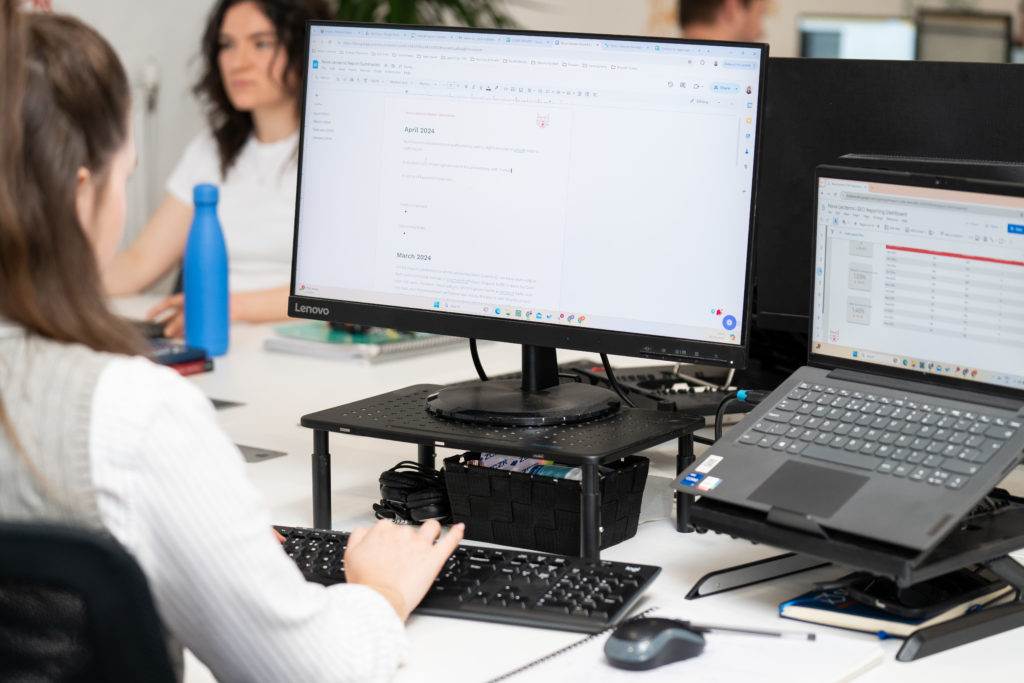
According to Statista, approximately half of all web traffic is from mobile devices such as iPhones, tablets or other such devices with smaller screens than you would find on a desktop PC or laptop. Whilst modern websites created in WordPress, Wix or Shopify offer a ‘responsive’ mobile experience, ensuring that your website offers a user-friendly (we’re thinking page layout and site speed) experience is critically important.
Whilst search engines like Google and Bing keep their page-ranking factors close to their chests, we know that mobile usability and responsiveness are core ranking factors. Some studies provided by Statista have been conducted on the matter, however, as mobile internet users ourselves, we know how important offering content to both mobile users and PC users in a similar, usable way is clearly important for the websites that we manage.
Understanding the importance of mobile-usability, and ensuring the responsiveness of your site ensures that you offer 50% of global mobile users your content fast and in line with your brand’s image. It ought to be the focus of every page that you create.
Google’s Search Console offers a ‘Core Web Vitals’ report which shows you good and bad URLs within your domain. You can also test your mobile site speed yourself in-browser. To do this, simply open Google Chrome, navigate to your website, and hit F12. From there, navigate to ‘Lighthouse’ and generate a report.
Google will provide you with a single-page insight into how your webpage is performing under current network conditions. This report includes a breakdown of load times and offers an insight into the layout shifts experienced by your browser when adjusting to the responsive mode served by your website’s CMS. From here, you can make adjustments to your website’s layout (ie, make it responsive to the layout shift on mobile devices), and reap the benefits of more preferable Google rankings. Your mobile users will appreciate the functionality too, likely leading to increased sales, views and similar important metrics.
As we touched on above, load speed and therefore the ‘performance’ of your website is a critical ranking factor by which search engines rank your website on their SERPs.
You can review the page speed and relative loading times yourself using Google’s Lighthouse feature in the developer tools.
Using Lighthouse, you can isolate every element of a chosen page and review its (and the page’s overall) performance.
This report includes insights into:
Each of these areas can be improved with your web developers or SEO agency. Ultimately, it ought to be your goal to provide your content as fast as possible whilst still maintaining desired functionality, content, images and your core branding.
Lighthouse, as well as other tools such as Sitebulb, will allow you to view each element loaded on your website and build up an idea of areas that need to be improved. Making these changes will save resources and time when loading your page, helping build an efficient asset that search engines prefer to use.
Search engines would rather serve their users fast, efficient websites, over slow, bulky ones. It therefore ought to be your aim to use Lighthouse, Sitebulb etc to build a fast website whenever and wherever you can.
Your internal linking structure helps users and search engines navigate around your site. In a perfect world, these links would help users find important pages within your website, helping them to make a purchase or read an article from your blog section easily and reliably.
However, alterations to navigation menus, sidebar widgets, or footer links can disrupt internal link equity and crawl paths. These paths ought to be intuitive, easy to follow, and build up a network of all pages throughout your site. Sudden changes to your internal linking structure may affect your site’s domain authority, a metric by which your site is measured by search engines. It is one of the most important ranking factors used by search engines.
If you are making wholesale changes to your website, it would be good SEO practice to maintain or improve the linking structure within your website to help your content rank for your selected keyword and market your business.
Metadata is data which sits above your website, often contained within the head and footer of your web page. It stores data which is used by search engines to understand the content within the page, as well as other vital bits of information such as Google Tags, Href Lang Tags, Title Tags and Meta descriptions.
Refresh your metadata knowledge in one of our other articles What Is Metadata In Layman’s Terms?
If you are making changes to your website, you can manage your metadata with tools such as Yoast. You can also view important SEO-focused metadata using tools such as Sitebulb or Screaming Frog. These tools allow you to audit your site or page before and after changes and quickly view the meta fields across multiple pages or for the site as a whole.
Understanding the importance of metadata, and the SEO issues which can occur by missing these key indicators can cause your SEO rankings to plummet. In fact, optimising metadata (Title Tags and Meta Descriptions) is one of the first tasks we would undertake for our clients as an SEO agency. Keeping your metadata fresh, up-to-date and optimised is a core practice in the world of SEO.

‘Crawling’ and ‘Indexing’ are aspects of websites that are often overlooked, however, they are vital to understanding how websites are served by search engines such as Google.
Refresh your knowledge on What is Crawling and Indexing in SEO
Websites don’t just appear on your computer by demand. When using Google, you are viewing a version of the site that Google has crawled previously. ‘Crawling’ is the practice of going through a website and essentially copying it. To do this, Google sends out a crawler to a URL, and then essentially floods the website with crawlers using the internal linking network.
From this crawl, Google saves this copy within its Index. This is the version of the webpage that you and your users see when visiting the site organically.
As you can imagine, the act of crawling and indexing is laborious for Google, so helping the crawl and index by making the improvements we have spoken about in this article may be critical for your site’s visibility in SERPs.
To help Google get a good idea of the internal architecture of your website, you ought to keep an up-to-date sitemap of your website and link it in your website’s visible footer. Maintaining your robots.txt file will also allow you to divert crawlers to key areas of your site, and request that they ignore others.
This practice may be referred to as ‘Crawl Management’, and it is a task commonly undertaken by SEOs.
Large-scale changes can alter your site’s structure, and this can cause a disparity between the sitemap and the actual layout. This is confusing for Google and Users, and it can cause a worse crawl performance from the crawlers, potentially leaving pages unseen and not on Google’s index.
Schema markup and structured data are small snippets of code that aren’t visible within your site to users, but are incredibly important to search engines to help feed important data to users on SERPs.
Schema markup takes many forms, it essentially serves organisational, product, service etc. data to search engines so that this information can be shown elsewhere (such as Google Maps, or the ‘Shopping’ section of Google search results).
As you can imagine, these Google services offer important marketing streams to many businesses, so leaving them out when migrating a site can cause your website to experience less traffic, sales or conversions.
If you are changing your website, you can use the Schema Markup Validator to copy the schema contained within each page of your website and re-add them to the headers of your new site. This can be helped with plugins such as Insert Headers and Footers for WordPress sites. This simple tool allows you to inject code snippets such as schema into your web pages, without them interfering with your site.
Backlinks are a core component of any successful SEO strategy. They represent external websites linking to your site, lending authority and trustworthiness in the eyes of search engines. However, changes to your website can disrupt this delicate ecosystem. For instance, altering URL structures without implementing proper 301 redirects can sever these valuable backlinks, leaving users and search engines facing potentially frustrating 404 errors.
Redirects ensure that the link equity from old URLs is passed to the updated versions, preserving your site’s authority. A poorly planned migration or change can dilute your domain’s ranking power if key backlinks become invalid.
Have a refresher on redirects with our blog Everything You Need to Know About Website Redirects
If you’re making changes to your site, create a complete redirect map to ensure that every old URL points seamlessly to its corresponding new address. Tools like Ahrefs or SEMrush can help you audit your backlink profile and identify broken links that require redirection, ensuring that your website maintains its authority and ranking potential.

Online security is incredibly important to any business with an online presence. As such, your website’s HTTPS protocol plays a critical role in building trust with users and search engines alike. If you’re making significant changes to your website, ensure that your SSL/TLS certificate remains intact and that all pages are served over HTTPS.
A lapse in HTTPS implementation can result in browser warnings, reduced user trust, and a significant drop in rankings, as Google has made HTTPS a key ranking factor. Mixed content issues, such as instances where secure HTTPS pages load insecure HTTP resources, can arise during website migrations or redesigns, further eroding user confidence and SEO performance.
Conduct an HTTPS audit before and after site changes, ensuring all content, including images, scripts, and stylesheets, are served securely. Tools like SSL Labs, Sitebulb and Screaming Frog can help you identify and resolve mixed content issues effectively.
Duplicate content is an often overlooked issue that can arise when making changes to your website. This occurs when identical or highly similar content appears on multiple URLs, leading search engines to struggle to determine which version to rank.
Changes such as implementing new templates, reorganising your site’s structure, or creating subdomains can inadvertently generate duplicate content if not handled carefully. This can dilute your SEO efforts and harm your rankings.
To avoid duplicate content issues, use canonical tags to signal the preferred version of a page to search engines. You can also run a duplicate content check using tools like Sitebulb to identify any problematic pages. Addressing any duplicate content not only protects your rankings but also ensures a better experience for your users.
It’s worth noting that sometimes duplication occurs. Many of your pages may be almost identical to begin, say, when you create a website. It should be an ongoing effort to create disparity between your core pages as you continue to build your website.
Analytics and tracking tools like Google Analytics and Google Tag Manager are often the only tools you use to understand your website’s performance.
When making changes to your site, whether it’s updating page templates, introducing new scripts, or migrating to a different CMS, these tools are often impacted. You will notice a loss of data approximately 24 hours after a migration, if not right away in GA4 debug mode.
Broken tracking codes or improperly configured tags can lead to a loss of vital data, leaving you blind to how users interact with your site post-change/ migration. Missing this data can make it harder to identify and fix any drop in performance or traffic.
Before implementing changes, ensure that your analytics setup is thoroughly documented and diarised. After making changes, test your tracking functionality using Tag Manager’s preview mode. Keeping your analytics intact allows you to monitor performance and make data-driven decisions during and after the transition.
As SEOs, we follow best practices and take a full summary before and after large-scale changes such as migrations to monitor the points above. Any blips, even positive ones, are investigated thoroughly to ensure as accurate data collection as possible.

The above points are a non-exhausted list of areas that you will want to consider when making large-scale additions, changes or even migrations to your website.
Online marketing via SEO is not only an ongoing process, but it is also an asset that your business has invested in. As such, maintaining your content, digital assets and rankings ought to be at the forefront of your mind when altering your website.
Web developers do the heavy lifting, but having an expert SEO team like ours to oversee your website changes is a must. We help many burgeoning businesses level up their websites, modernise their brands, and improve their keyword rankings.
Get in touch with our team today to let us help you change your website, without any of your SEO assets falling through the cracks.

Founder
Our founder, Will Hitchmough, worked at a number of high profile Sheffield Digital Agencies before founding Wildcat Digital in 2018. He brings an extensive knowledge of all things related to SEO, PPC and Paid Social, as well as an expert knowledge of digital strategy.
Digital Marketing can be a minefield for many businesses, with many agencies ready to take your money without knowing how to deliver results. I founded Wildcat Digital to deliver digital success to businesses with smaller budgets in a transparent way.

Head of Growth
Rich joined us in May 2024 to head up our growth team. With years of experience helping other agencies to grow, Rich joins us at an exciting time as Wildcat is working on a five-year plan to become one of the biggest agencies in the UK.
Outside of work, Rich is a father to three children, which keeps him very busy! He’s also recently started running again to keep fit and loves a bit of DIY.

Head of Digital
Sarah joined Wildcat in January 2025, bringing over seven years of SEO expertise to the team. With a background in Fashion Communication and Promotion, she has worked both in-house and at agencies, covering a range of digital marketing specialisms before focusing on SEO.
Passionate about all things search, Sarah thrives on helping brands grow their online presence.
Outside of work, she enjoys walking her dog, running, and shopping for vintage clothing.

Office Manager
Amelia joined Wildcat Digital in January 2025, bringing extensive experience in HR, Health & Safety, Facilities Management and IT Support. Previously an Operations Manager at The University of Sheffield, she has a strong background in creating efficient and well-organized work environments.
Specialising in HR, Health & Safety, and Facilities Management, Amelia ensures the Wildcat Digital team has the resources and support needed to thrive. Whether managing office operations, maintaining compliance, or fostering a positive workplace culture, she keeps everything running smoothly.
Outside of work, Amelia loves trying new things, traveling, camping, and walking. She also enjoys socialising and exploring new places with friends and family. Her adventurous spirit and proactive approach make her a valued member of the team.

Client Success Coordinator
Siena joined us in 2023 with a background in sales and digital marketing. She leads on client relationships across the company, ensuring that our customers are happy throughout their journey with us, from their initial consultation through to onboarding and beyond.
Outside of work, Siena enjoys travelling and getting stuck into the local culture. She likes to make the most of her experiences and particularly enjoys watching sunrises and sunsets from beautiful locations around the world.

SEO Account Director
Paul has a strong background in SEO, having previously founded and ran a successful eCommerce business, as well as running a personal blog that achieves an average of 17K users per month. Paul’s knowledge of SEO is extensive, with a strong emphasis on client handling and technical SEO.
Outside of work, Paul enjoys spending time with his family and staying active with weight lifting and combat sports.

Team Lead & Technical SEO Account Manager
With a degree in Computer Science and SEO experience dating back to 2017, Dariusz has a wide range of SEO skills and knowledge. His specialist knowledge of Technical SEO has firmly landed him the title of Wildcat’s Technical Wizard, and he has recently taken on the responsibility of Team Leader for the Panthers Team.
In his spare time, Dariusz loves hiking, experimenting and trying new coffees and loves learning new things. He is currently learning more about CRO and AI and how this could benefit our clients.

Team Lead & Senior SEO Account Manager
With a background in sales, Molly is a natural Account Manager, brilliantly handling any issues that come her way. Having joined us as a Digital Marketing Executive, and working part-time through her final year of University, Molly is a shining example of how hard work pays off. She is now an SEO Account Manager with a particular interest in Content and Client Management.
In her spare time, Molly loves to get out in nature, hiking and exploring the Peak District. She also loves cooking and likes to unwind with a bit of yoga.

PPC Team Leader
Libby joined Wildcat in 2021 as our first PPC hire. With a degree in Digital Media Production, a Master’s in Digital Media Management and previous experience in Social Media Management, Libby hit the ground running and has since climbed the ranks to Senior PPC Account Manager and has a particular interest in the eCommerce sector.
Outside of work, Libby likes gaming, and cooking and likes to keep active by lifting weights.

Senior SEO Account Manager
With a degree in Film and TV production, and a varied career history, Jamie made the move to marketing with a Masters degree in Digital Media Management. He has since worked in SEO at Agencies across Sheffield, before joining Wildcat and working his way up to SEO Account Manager. Jamie has a particular interest in backlinks and Digital PR and has recently gained a client a valuable backlink from Forbes!
In his spare time, Jamie is an avid foodie and loves trying new restaurants and cuisines. He also loves to travel and spent a year travelling to Australia after university.

SEO Account Manager
Jasmine joined Wildcat in 2022 with a strong background in SEO and Account Management. At the time, she was finishing up a Level 4 Apprenticeship in Digital Marketing from the Chartered Institute of Marketing, and has since worked her way up to SEO Account Manager. Jasmine excels at content writing and promotion, and particularly enjoys finding creative ways to join the dots on multi-channel campaigns.
In her spare time, Jasmine volunteers at a charity, helping combat loneliness & social isolation experienced by older neighbours. Outside of Wildcat, she owns a catering company, Savery Grazing, creating delicious grazing tables & platters for a range of events. She also loves skiing and exploring the Peak District.

SEO Account Manager
Thea has a wealth of experience in SEO, having previously worked for other Digital Marketing Agencies in Sheffield. She has a particular interest and skills in Technical SEO, but is more than willing to get stuck in and give anything a go.
Outside of work, Thea spends most of her time with her children, but also loves reading, photography and gardening.

PPC Account Manager
Masilda joined the Wildcat team in October 2024 with over seven years of experience in digital marketing. She specialises in Google Ads, but is also certified in Google Analytics, YouTube Ads, Google Ads for Ecommerce and Apple Search Ads. She has extensive expertise in performance marketing, display advertising, online lead generation and market planning.
In her free time, Masilda likes staying active, cooking, trying new restaurants and exploring new places.

Senior SEO Executive
After spending ten years managing businesses, restaurants, cafes and event spaces across Sheffield, Jon decided to change careers and joined Wildcat as an SEO Executive in 2022. He especially enjoys the client management side of the job, helping them to understand digital marketing and ways in which they can build their business’s presence online.
Outside of work, Jon likes to keep fit with running, badminton and football, and also loves music.

Senior SEO Executive
Andy joined Wildcat in 2023 after starting his digital marketing career in-house for a local Sheffield company. Since joining, he has developed a strong interest in Technical SEO and has strong skills in Account Management.
Outside of work, Andy loves music and plays in a couple of bands. He also enjoys rock climbing, cycling, photography and good food.

Senior SEO Executive
Kezia joined us in July 2024 after completing a CIM Certificate in Digital Marketing and gaining experience in Content SEO at another Sheffield agency.
In her spare time, Kezia loves to get outdoors, bouldering, hiking and travelling.

Senior PPC Executive
Alex joined Wildcat Digital in December 2024 as a Senior PPC Executive, bringing a strong background in Paid Media, Paid Social, and Programmatic advertising. With a degree in Business & Marketing and Google Ads certifications, she has the expertise to craft high-performing campaigns that drive results.
Before joining Wildcat Digital, Alex worked at two leading agencies in Leeds, honing her skills across various digital advertising platforms. Her analytical mindset and strategic approach help businesses maximize their online presence and advertising budgets.
Outside of work, Alex enjoys spending time with her dog, Lola, and going on walks with her dog walking group. She’s also a keen footballer and loves playing five-a-side whenever she gets the chance. Her enthusiasm and team spirit make him a great addition to the Wildcat Digital team.

SEO Executive
Amy joined Wildcat in 2024 with a background in journalism, having worked as a News Editor and Editor-in-Chief at The Sheffield Tab. She is naturally interested in Content SEO and research, so will no doubt prove to be a content power-house.
In her spare time, Amy loves watching crime shows, listening to music and hanging out with her dog, Eddie!

June 30, 2025
Welcome to June’s digital marketing news roundup. There’s been major changes in both PPC and SEO, especially regarding AI. We’ll…
May 30, 2025
If you’ve ever tried searching for a local business or service, the chances are you’ve come across a Google map…

May 20, 2025
Welcome to this month’s digital marketing news roundup! As ever the digital landscape continues to transform at lightning speed, so…